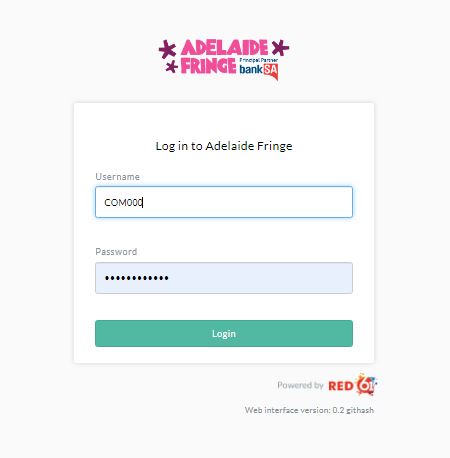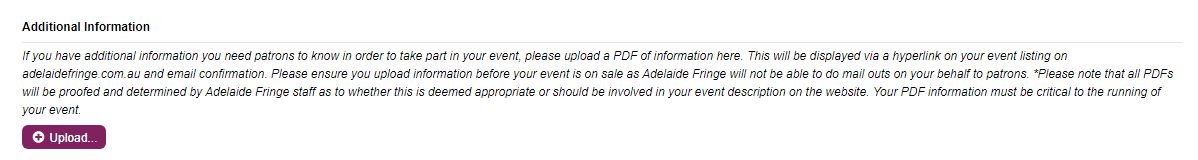This guide will walk you through how to access customer information for your Adelaide Fringe events. Collecting this data is a fantastic way to reconnect with your previous audiences, expand your mailing list, and generate excitement for your upcoming shows.
Contents
- Logging into Red61
- Creating a New Report
- Exporting Your Report
- Communicating with Ticket Holders
- Support
- Summary
- Additional Resources
Logging into Red61
You'll find your Red61 login details within your AVR account under My Festival - Reporting.
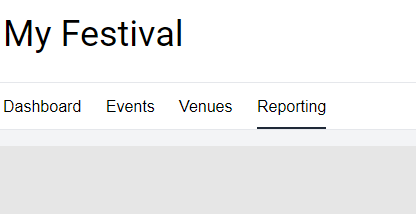
Your login is a unique code, and your password will be the email address you used to register your event.
Creating a New Report
Once you're logged in, head to the blue panel on the left-hand side and click New Report.
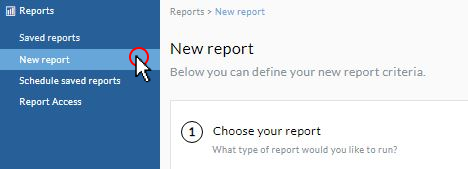
From the dropdown menu, choose the 'Customer Email Export by Company' report.
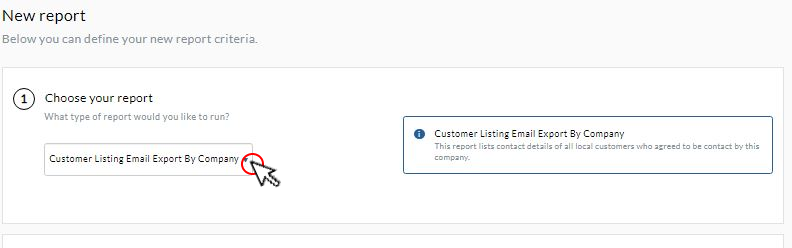
Exporting Your Report
First, select your season. If you've been part of the Adelaide Fringe before with the same login, you can access data from previous years. For data from the current season, make sure to select Active Seasons or the season you are looking for.
It's crucial to add the event criteria before exporting your report. If you don't, you won't capture the ticket holder information you need.
If you're managing multiple events or performing in different venues, you can add multiple events at a time.

Once your filters are set, generate your report as either a CSV or PDF, and you're all set!

Communicating with Ticket Holders
If you need to share important updates with your ticket holders, we highly recommend updating your event description on the Adelaide Fringe website. You can send this information to us, and we'll add it to your web copy as quickly as possible.
You also have the option to include 'Additional Information' directly within your event listing in AVR (see image below).
Summary
- Access customer data via the Red61 reporting suite, with login details found in AVR under My Festival - Reporting.
- Generate a 'Customer Email Export by Company' report to gather opted-in customer contact information.
- Remember to filter your report by company and event for accurate ticket holder data.
- For important event updates, update your web listing or use the 'Additional Information' field in AVR.
Additional Resources
- Manage My Tix
- Contact the Ticketing Team: ticketing@adelaidefringe.com.au | 08 8100 2012
- Ticketing Resources